mosparo Docs
The modern spam protection
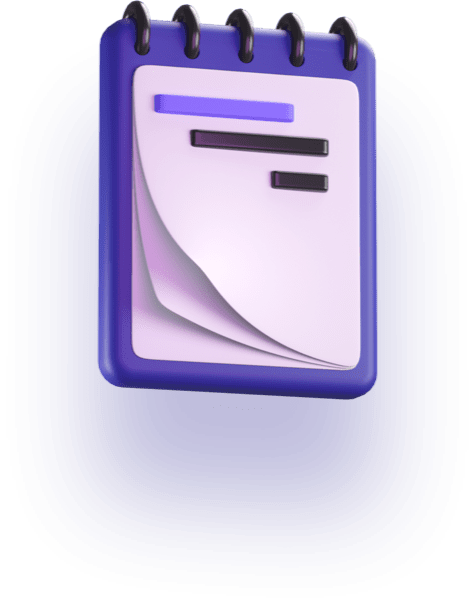
Documentation
Read how to install, how to use and how to integrate mosparo into your website.
Continue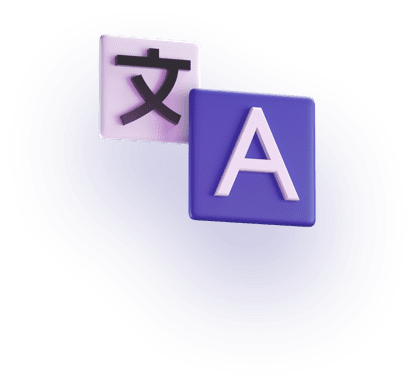
Translating
You want to help to translate mosparo? Here you can find all informations about it.
Continue
Testing
Testing is important to ensure a good software quality. Help us with testing to improve mosparo.
Continue